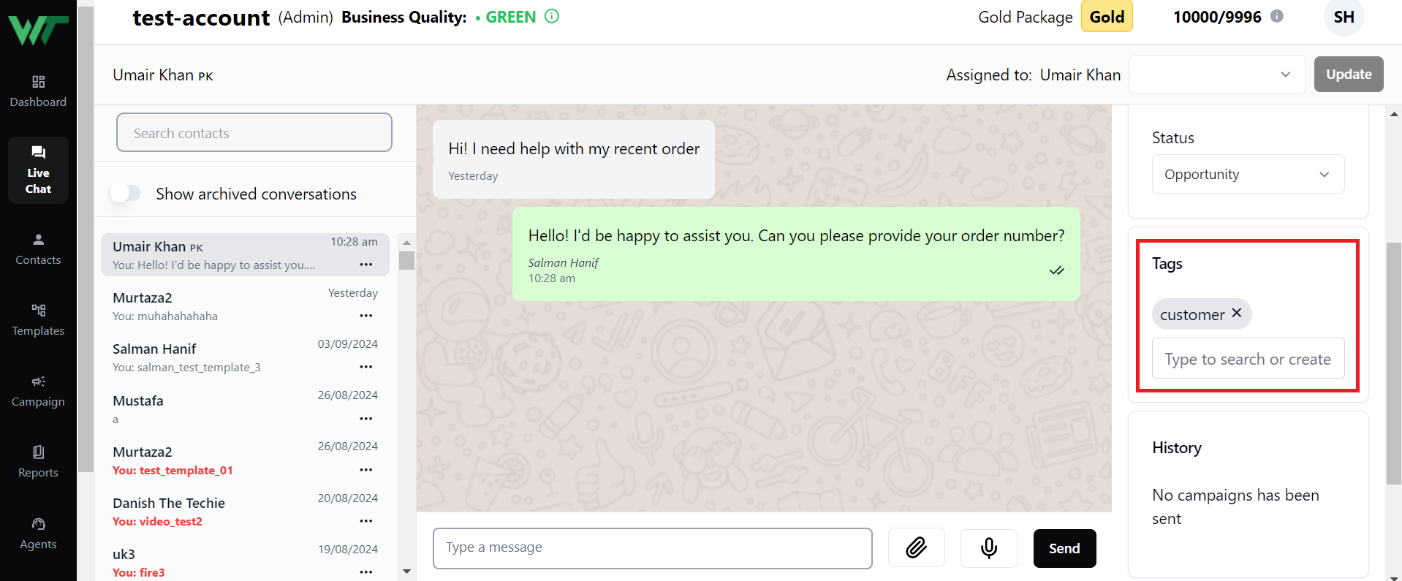In today’s world, everyone is on WhatsApp, right? Whether it’s for chatting with friends or handling customer queries, it’s become the go-to app for everything. Now, businesses usually rely on WhatsApp chatbots to manage conversations automatically, but what if you don’t want to use a chatbot? Maybe you prefer real human interactions, or perhaps your queries are too unique for a bot to handle properly. That’s where Wetarseel’s Live Chat Page comes in. It lets you manage all your WhatsApp chats manually, without needing a chatbot in between. In this guide, I’ll show you exactly how to use it smoothly and make the most of it!
How Are Chats Organized Without a Chatbot?
Without a WhatsApp chatbot, messages are categorized into two primary sections:
1. Requested Chats
These are the new incoming chats that require manual intervention from a live chat agent. Since there is no chatbot in place to handle queries, human agents must take over conversations immediately.
2. Intervened Chats
Once a live chat agent intervenes, the chat moves into this category. From here, the agent can actively respond to customer queries in real-time and provide personalized support.
Wetarseel Live Chat Glossary
To better understand how the Live Chat Page works, let’s explore key features and terminologies used in the platform.
1. User Profile
The User Profile provides a summary of all necessary details about a customer, including their intent, contact information, and past interactions. This helps agents tailor messages and responses accordingly.
2. Customer Journey
The Customer Journey records all interactions between a customer and an agent. This includes messages, previous support history, and campaign interactions, ensuring that agents have complete context for every conversation.
3. Attributes
Attributes refer to customer details such as Email, Country, and Organization Name. These qualifications help agents recommend suitable products or services to the customer.
4. Tags
Tags categorize customers based on their engagement level and interests. There are two types of tags:
- Automated Tags: System-generated tags such as First Message Tag, API Tags, and Broadcast Tags.
- Manual Tags: Custom tags assigned manually by agents based on customer behavior.
How to Interact with Customers Using Live Chat Without a Chatbot
Since there is no chatbot to automate responses, all communication must be handled manually by live chat agents. Here’s a step-by-step guide:
Step 1: Receiving a Customer Message
- When a customer sends a message on WhatsApp, the chat appears in the “Requested” section.
- Without the chatbot, agents must manually pick up these chats and start the conversation.
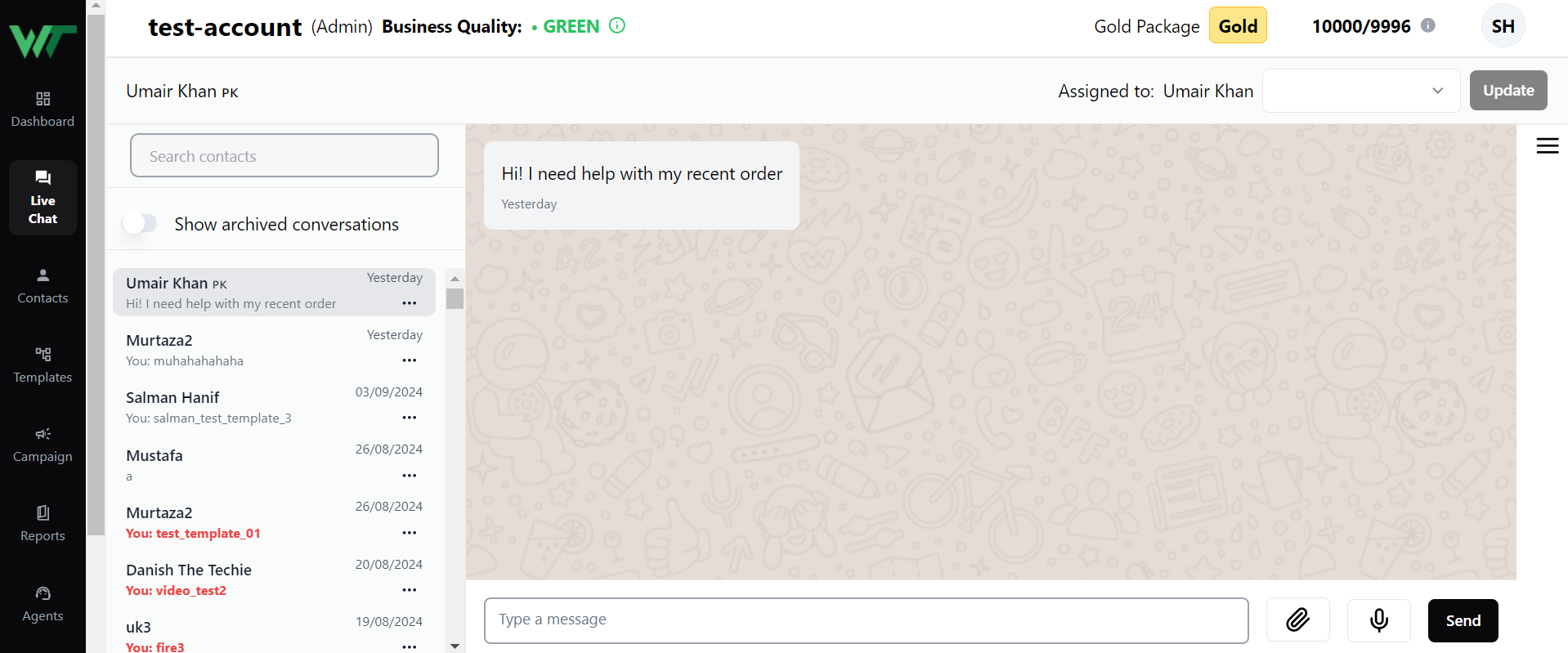
Step 2: Live Chat Agent Intervenes the Chat
- The live chat agent selects a chat from the “Requested” section and moves it to “Intervened.”
- The conversation now happens in real-time between the customer and the agent.
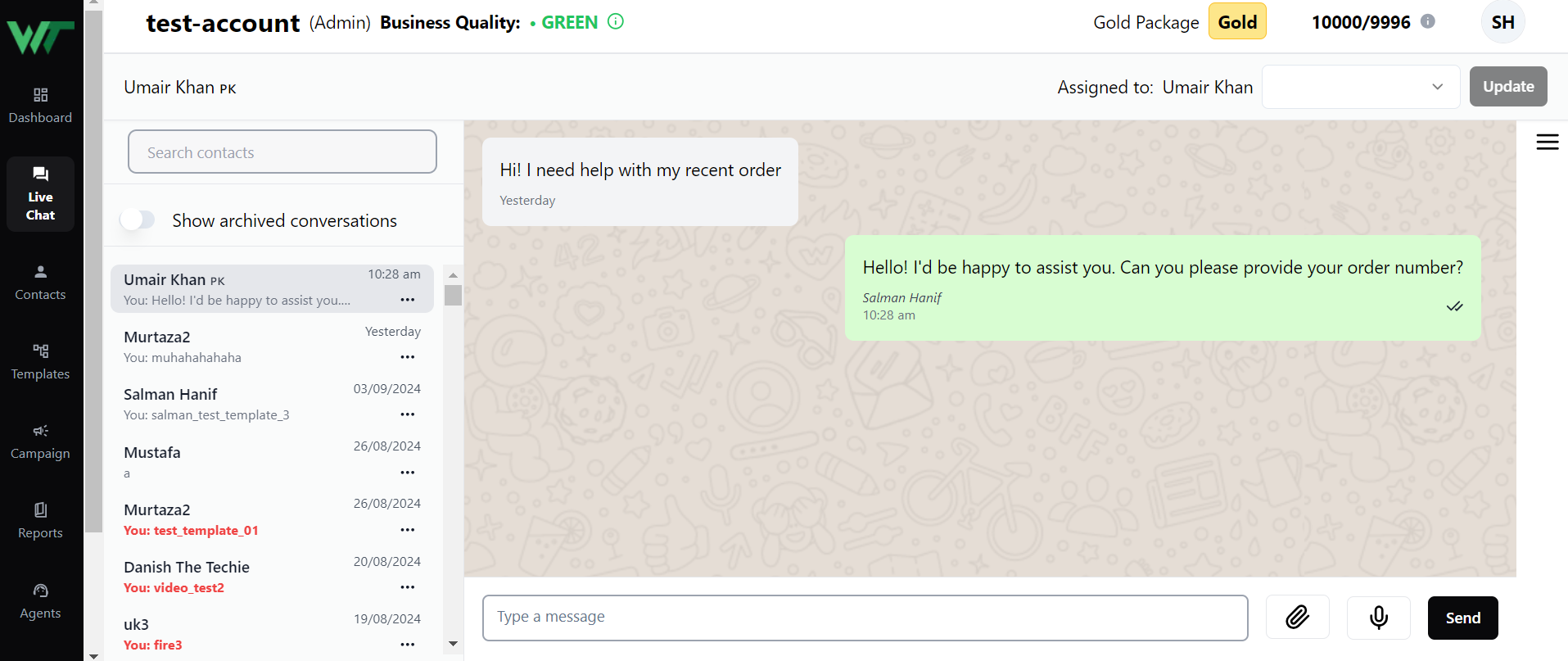
Step 3: Resolving the Query
- Once the agent successfully assists the customer, they should click the “Resolve” button.
- This marks the chat as completed, making it visible to the entire team.
- After 24 hours of inactivity, the chat moves to the History Page for future reference.
Managing Customer Information in Live Chat Without a Chatbot
1. Adding/Editing User Attributes
- If an agent discovers updated customer information (e.g., a new email ID), they can edit the User Profile Attributes section.
- Keeping these details up to date ensures better personalization for future interactions.
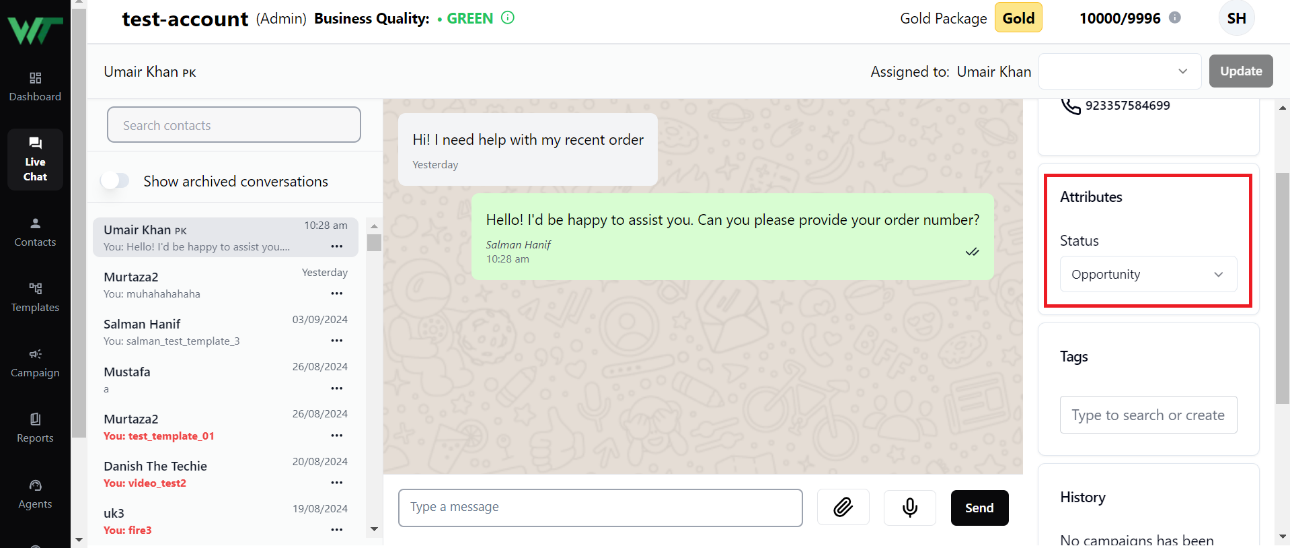
2. Assigning Tags to Users
-
There are two types of tags in Wetarseel’s Live Chat Page: Automated Tags and Manual Tags.
- Automated Tags: These include First Message Tag, API Tags, and Broadcast Tags. These tags are system-generated based on specific triggers.
- Manual Tags: These are added by agents based on the customer’s interaction with the business.
To manually assign a tag:
- First, go to the Manage Section and configure all the relevant tags under Tags Category.
- Once the tags are set, agents can click the drop-down menu in the chat interface and select the appropriate tag for the user.
- The tag will now be linked to that particular customer for future reference.
Properly tagging users helps in personalizing future messages, filtering customer lists, and organizing interactions efficiently.
3. Tracking Customer Journey for Better Engagement
- The Customer Journey feature provides a detailed timeline of all past interactions between the customer and the business.
- Agents can track who intervened in the chat, what campaigns were sent, and which tags were assigned.
- This data helps in crafting personalized messages and optimizing customer engagement.
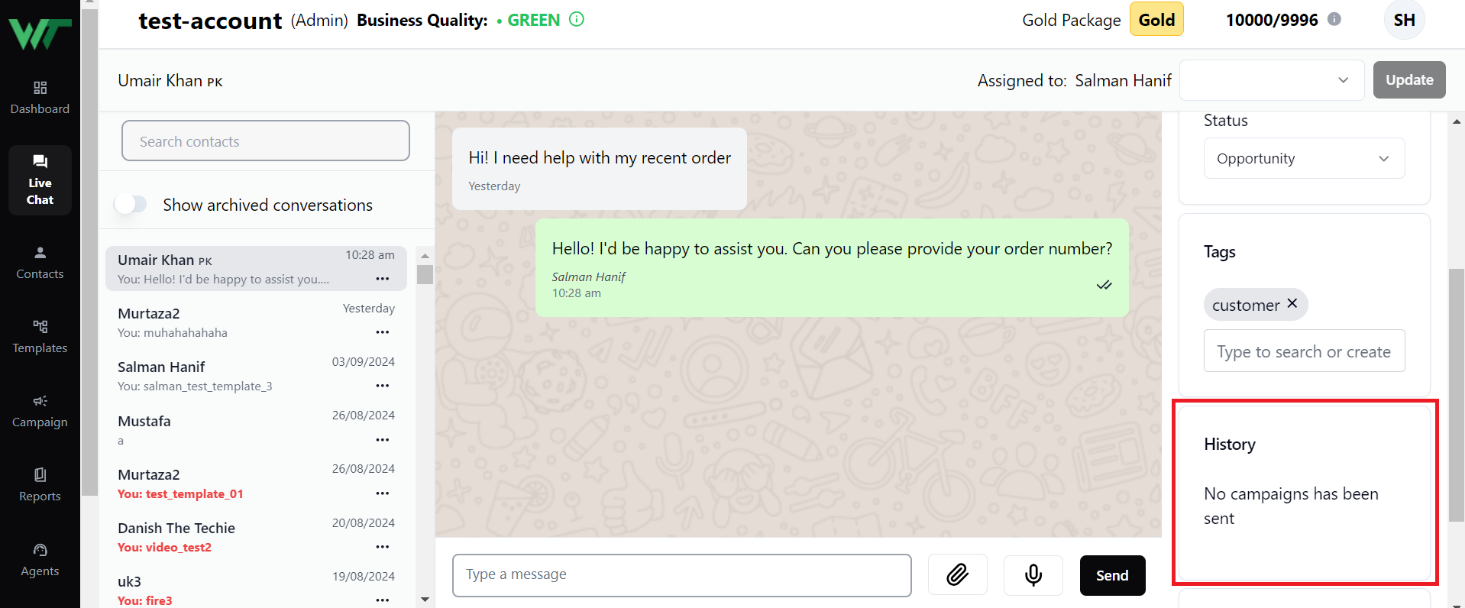
Final Thoughts
Using Wetarseel’s Live Chat Page without a WhatsApp Chatbot ensures human-centered, personalized conversations. By efficiently managing chat requests, resolving queries, and tracking customer journeys, businesses can enhance customer experience without relying on automation.
If your business prioritizes real-time, human-driven communication, this approach is perfect for providing top-notch customer support.
Frequently Asked Questions (FAQs)
1. Can I use the Live Chat Page without integrating a WhatsApp chatbot?
Yes, you can manage all customer interactions manually using Wetarseel’s Live Chat Page without a chatbot.
2. What happens to chats after they are resolved?
Resolved chats move to the History Page after 24 hours of inactivity for future reference.
3. How can I categorize users without a chatbot?
You can manually assign Tags and update User Attributes to segment users based on their engagement and interests.
4. How do I track past conversations with a customer?
The Customer Journey feature keeps a record of all past interactions, allowing agents to access previous conversations, tags, and campaigns.
5. Can multiple agents intervene in a chat?
No, only the agent who picks up the chat can interact with the customer. However, the conversation history is visible to the entire team.
6. How do I ensure a smooth transition from chatbot to live chat?
If switching from chatbot to manual live chat, train your agents to handle frequent queries, assign tags, and update customer attributes for a seamless transition.