Most businesses face a situation where customers message you on email, WhatsApp, Instagram, and even Facebook. Now, if each team member checks messages separately, there will be confusion, missed messages, and delays. This is when a team inbox comes in handy.
It is a shared mailbox where multiple team members can see, manage, and respond to messages from one place. Think of it like a big common desk where all letters land, and anyone can pick them up and reply. This way, no message gets ignored, and teamwork becomes smooth and efficient.
How Does a Team Inbox Work?
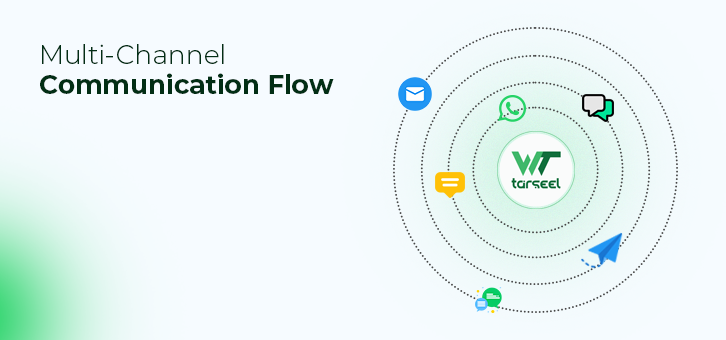
A team inbox gathers all customer messages from different platforms and shows them in one simple dashboard. Instead of switching between email, WhatsApp, and social media, everything comes to a single place, making it easier for the team to reply quickly.
Here’s how it works:
Emails – Business emails like [email protected] or [email protected] are accessible to the whole team, so responses are faster.
WhatsApp, SMS & Live Chat – Messages from different chat apps come together in one inbox, ensuring no query is missed.
Social Media – Messages from Facebook, Instagram, and Twitter are also pulled in, so managing customer conversations becomes effortless.
Helpdesk & CRM Tools – Messages from support platforms like Zendesk and Freshdesk, or sales tools like Salesforce, can also be integrated.
Once the messages arrive, team members can:
- Reply instantly without switching apps.
- Assign messages to the right person.
- Add notes or tag teammates for better teamwork.
- Track conversations and follow up properly.
Why Do Businesses Need a Team Inbox?
Businesses today communicate with customers across multiple channels. Without a structured system, messages can get lost, leading to poor customer experience. Here’s how a team inbox helps:
1. No More Missed Messages
With multiple people accessing a shared inbox, there’s no risk of messages getting ignored. Every query, complaint, or request is visible and trackable, ensuring better responsiveness.
2. Better Teamwork
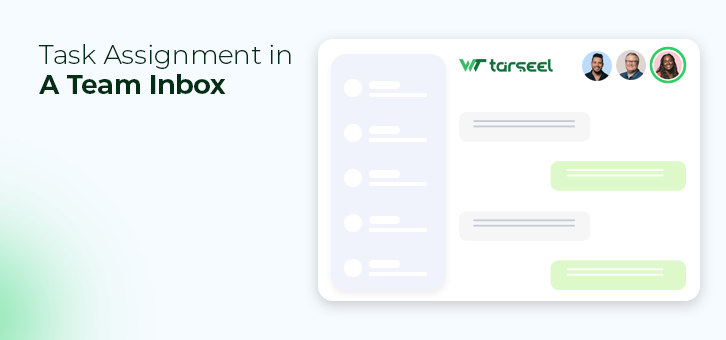
Rather than forwarding emails and WhatsApp chats to different teammates, a team inbox allows easy collaboration. Team members can assign messages to the right person, tag colleagues for inputs, and keep all customer details in one place for quick reference.
3. Faster Customer Service
When a customer sends a query, the first available team member can respond immediately. No more waiting for a specific person to check their email or messages, reducing customer wait times significantly.
4. More Transparency
Managers can track which team member is handling which conversation. This improves accountability and ensures that every message is addressed promptly.
5. Less Confusion
Instead of hopping between multiple apps to check emails, WhatsApp, and social media messages, a team inbox keeps everything organized in one dashboard. This reduces confusion and makes follow-ups seamless.
Types of Team Inboxes
Businesses have different communication needs, so there are various types of team inboxes. Here are the most common ones:
1. Shared Email Inbox
This is useful for teams handling customer queries and business inquiries through email. Examples include:
Support Inbox – [email protected] (for customer service queries)
Sales Inbox – [email protected] (for business leads and inquiries)
2. Social Media & Messaging Inbox
Businesses that receive customer messages on social media and chat apps use this inbox to manage them efficiently. It covers:
- Facebook Messenger
- Instagram Direct Messages
- Twitter Messages
- WhatsApp Business chats
3. Helpdesk & Ticketing Inbox
Customer support teams use this to manage tickets from platforms like:
- Zendesk
- Freshdesk
- Help Scout
4. CRM & Sales Inbox
Sales teams use this to track conversations with potential and existing customers through tools like:
- HubSpot
- Salesforce
- Zoho CRM
Key Features of a Team Inbox
A well-designed team inbox offers features that help teams work efficiently. Some key features include:
- Multi-Channel Integration – Connects email, WhatsApp, social media, and CRM tools into one interface.
- Task Assignment & Labels – Allows messages to be assigned to the right person and labeled for easy tracking.
- Notifications & Alerts – Ensures that team members receive alerts for urgent messages.
- Internal Notes & Mentions – Team members can leave notes on messages or tag colleagues for better collaboration.
- Analytics & Reports – Tracks response times, customer satisfaction, and team performance.
- Automation & AI Support – Automates repetitive tasks like sending canned responses and categorizing messages.
How to Set Up a Team Inbox
Setting up a team inbox is easy and can greatly improve efficiency. Here’s how to get started:
- Choose the Right Software – Pick a tool that suits your business needs. Some popular options are Front App, Help Scout, and Wetasreel Business API.
- Connect Email & Messaging Channels – Link your business email, WhatsApp Business account, and social media pages.
- Set Up Team Roles & Permissions – Define user roles to control who can access and reply to messages.
- Automate Tasks & Responses – Set up automated responses for FAQs and smart routing to assign queries to the right person.
- Train Your Team – Ensure that all team members understand how to use the system efficiently.
Who Should Use a Team Inbox?
A team inbox is beneficial for various teams and businesses:
- Customer Support Teams – Helps in responding to customer queries quickly and efficiently.
- Sales Teams – Allows tracking of leads and follow-ups without losing important conversations.
- Marketing Teams – Enables engagement with customers through social media messages and emails.
- Startups & Small Businesses – Makes it easy to manage multiple communication channels without hiring a large team.
Final Thoughts
A team inbox is a must-have for businesses that receive high volumes of messages daily. Whether it’s emails, WhatsApp messages, or social media inquiries, a centralized inbox ensures that no customer is left waiting. It helps teams respond faster, work more collaboratively, and maintain better transparency.
If managing messages across multiple channels feels overwhelming, a team inbox can make all the difference. With Wetasreel, you can bring emails, WhatsApp, and social media messages into one simple dashboard—so nothing gets missed. Get started today and make customer communication effortless.





