Missing Out on Customers Because of Late Replies? There’s a Smarter Way!
Ever had a customer message you, but by the time you replied, they had already gone to a competitor? Annoying, right?
Now, think of a system where every message gets an instant reply, bookings happen automatically, and follow-ups are managed without you doing a thing. Sounds like a dream? Well, that’s exactly what the WhatsApp Business API can do for your business.
If you’re still using the regular WhatsApp Business App, you’re putting in more effort than needed. This guide will help you upgrade to automation, better customer handling, and effortless growth with WhatsApp Business API.
Let’s get started!
What is WhatsApp Business API?

WhatsApp Business API was launched by Meta (formerly Facebook) in 2018 to help medium and large businesses chat with customers at scale. Unlike the WhatsApp Business App, which works well for small businesses, the API comes with powerful features like automation, chatbots, and multi-user access, making it perfect for businesses that get a lot of customer messages.
Why Choose WhatsApp Business API?
If you’re wondering why businesses are switching to the API, here’s what makes it a game-changer.
Unlimited Broadcast Messaging
With the WhatsApp Business App, you can only send bulk messages to 256 customers at a time, and only to those who have saved your number. But with the API, there are no such limitations—you can send promotional offers, updates, and alerts to thousands of customers effortlessly.
Automated Notifications and Chatbots
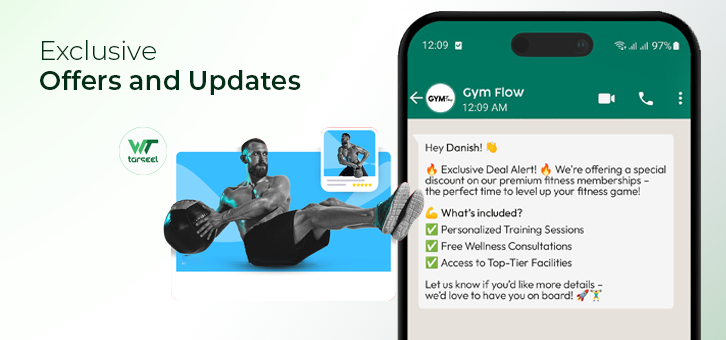
Wouldn’t it be great if your customers got instant responses, even outside business hours? The API lets you automate messages like:
- Order confirmations
- Payment receipts
- Abandoned cart reminders
- Customer feedback requests
This means faster responses, better engagement, and happier customers.
Multi-Agent and Multi-Device Access
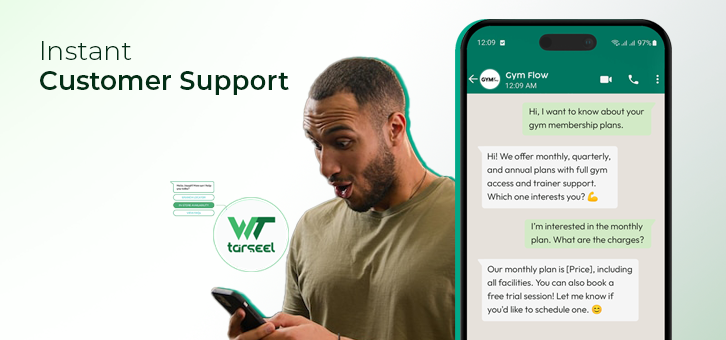
Unlike the free app, which can only be used on four linked devices, the API allows multiple team members to handle customer chats from different locations. Whether it’s customer support, sales, or marketing, your team can collaborate seamlessly.
Interactive Messaging with Clickable Buttons
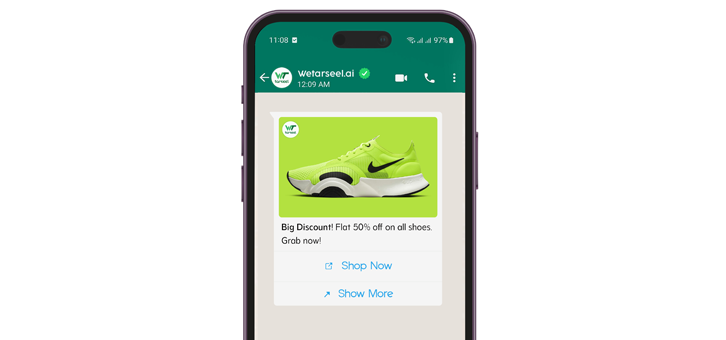
Make conversations more engaging by adding:
- Quick reply buttons
- Call-to-action (CTA) buttons
- Interactive product catalogs
This enhances user experience and increases conversion rates.
WhatsApp Business API vs. WhatsApp Business App
| Feature | WhatsApp Business App | WhatsApp Business API |
|---|---|---|
| Broadcast Limit | 256 contacts | Unlimited (with opt-in) |
| Multi-User Access | Limited to 4 devices | Multiple agents can access |
| Automation and Chatbots | No | Yes |
| Bulk Messaging | No | Yes |
| Interactive Features | Limited | Yes (Buttons, catalogs, templates) |
| Best For | Small businesses | Medium to large businesses |
Use Cases: How Businesses Are Leveraging WhatsApp Business API
Sales and Marketing
- Send promotional offers to a large audience
- Retarget potential customers with abandoned cart reminders
- Provide personalized product recommendations
Customer Support
- Enable instant replies with automated FAQs
- Allow live agents to take over complex queries
- Provide real-time order tracking updates
Internal Team Communication
- Send important updates and announcements
- Automate meeting reminders
- Streamline task management
Frequently Asked Questions (FAQs)
Is WhatsApp Business API Free?
No, businesses are charged based on conversation pricing, which varies by region. Some WhatsApp Solution Providers (BSPs) may also have platform fees.
How Can I Get WhatsApp Business API?
You can’t directly download it like an app. You need to apply through an official WhatsApp Business Solution Provider (BSP) like Wetasreel Business API. The process includes:
- Creating a WhatsApp Business Account
- Verifying your business
- Getting API access through a BSP
Can I Use the Same Number for Both the Business App and API?
No. Once your number is registered on the API, you cannot use it on the Business App. You’ll need a separate number for each.
Is Automated Messaging Possible with WhatsApp API?
Yes. You can integrate chatbots, CRM tools, and business software to automate replies and streamline workflows.
Can Multiple Team Members Use the API?
Yes, the API allows multiple agents to manage chats simultaneously, unlike the Business App, which limits access.
Final Thoughts: Is WhatsApp Business API Right for You?
If you’re a growing business looking to scale customer engagement, automate conversations, and boost conversions, then the WhatsApp Business API is the perfect solution. It’s the next step for businesses that want to move beyond manual messaging and embrace seamless automation.
Don’t let slow replies cost you customers. With Wetasreel Business API, you can automate conversations, engage customers instantly, and scale your business effortlessly. Sign up today and take the first step towards smarter WhatsApp marketing



