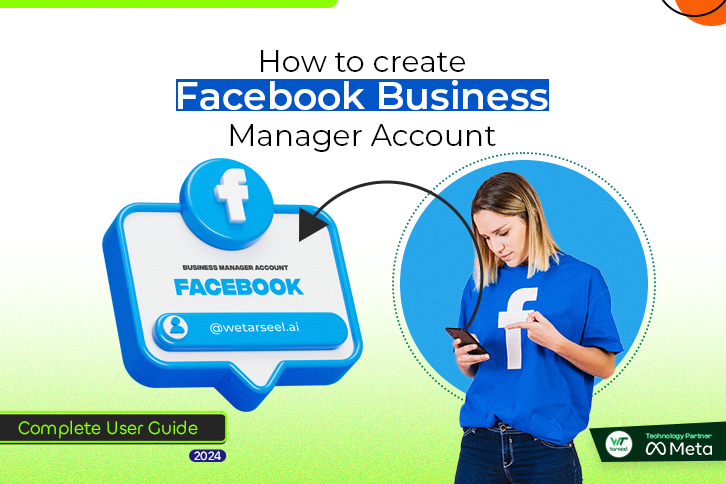If you’re looking to apply for the WhatsApp Business API, then you need an approved Facebook Business Manager account. Without it, you can only send messages to 250 users at a time. However, once approved, you can message unlimited users by upgrading your Broadcast tier.
Therefore, we have written a guide on how to create a Facebook Business Manager account with simple steps. Here you go;
Steps to Create a Facebook Business Manager Account
Step 1: Go to the Facebook Business Signup Page
- To create a Facebook Business Manager account, visit the official Facebook Business signup page.
Ensure you have a Facebook account before proceeding.
Step 2: Click ‘Log in with Facebook’
- On the signup page, click the “Log in with Facebook” button.
This step ensures that your Business Manager account is linked to your existing Facebook account.
Step 3: Log in to Your Facebook Account
- Enter your Facebook login credentials to proceed.
Make sure to log in with the account that you want to associate with your Facebook Business Manager.
Step 4: Create a Facebook Business Manager Account
- After logging in, click on “Create an Account” to set up your Facebook Business Manager.
This account will allow you to manage your business pages, ads, and more in one place.
Step 5: Add Your Business Details & Submit
- Then enter the following details:
– Business Name
– Your Full Name
– Business Email Address (for future communication with Meta)
– Once filled, click Submit.
Ensure that the email provided is active, as you will need it for verification.
Step 6: Confirm Your Email Address
- After submission, you will receive an email from Facebook (Meta) asking you to confirm your email.
- Click “Confirm Now” in the email to verify your account.
Step 7: Go to Business Settings
- Once your Facebook Business Manager account is created, head over to Business Settings to start the verification process.
Congratulations! You have successfully created your Facebook Business Manager account.
After creating your account, you must verify it to gain full access to the WhatsApp Business API.
Tutorial Document: How to Verify Facebook Business Manager Account