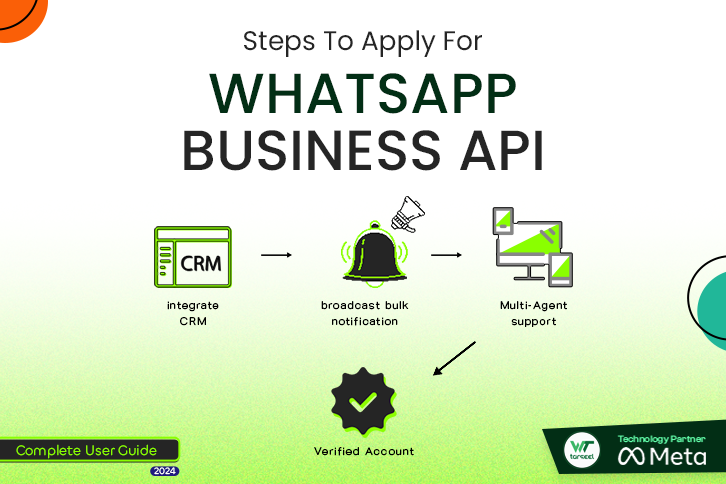To be able to make complete use of and maximize WhatsApp for your Business, such as Whatsapp Broadcasting and other advanced features, you must obtain the WhatsApp business platform (previously known as WhatsApp business API). For this, the primary step is to apply for the WhatsApp business platform through Wetarseel. To make the process simple, here is a comprehensive guide that ensures your application is successful and your business set for growth.
Prerequisites to Apply for WhatsApp Business API
Make sure you fulfill the below conditions before applying for WhatsApp business platform with Wetarseel:
1- A Business Website
A business website is very fundamental for getting a WhatsApp business platform. This is crucial because it proves the legitimacy of the business.
2- An Unused Phone Number
You will need a valid phone number that is not registered with any existing WhatsApp account. Alternatively, if you wish to take an old number, it must be entirely dissociated from any active WhatsApp account. If required, you need to remove the existing WhatsApp account on that number permanently.
With these prerequisites in place, you can apply for WhatsApp Business API with Wetarseel.
Step-by-Step Guide to Apply for WhatsApp Business API
Follow these simple steps to apply for WhatsApp business platform with Wetarseel and get started with advanced business communication.
Follow these steps to apply for your WhatsApp business platform with Wetarseel and start advanced business communication with Whatsapp.
Step 1: Sign Up on Wetarseel
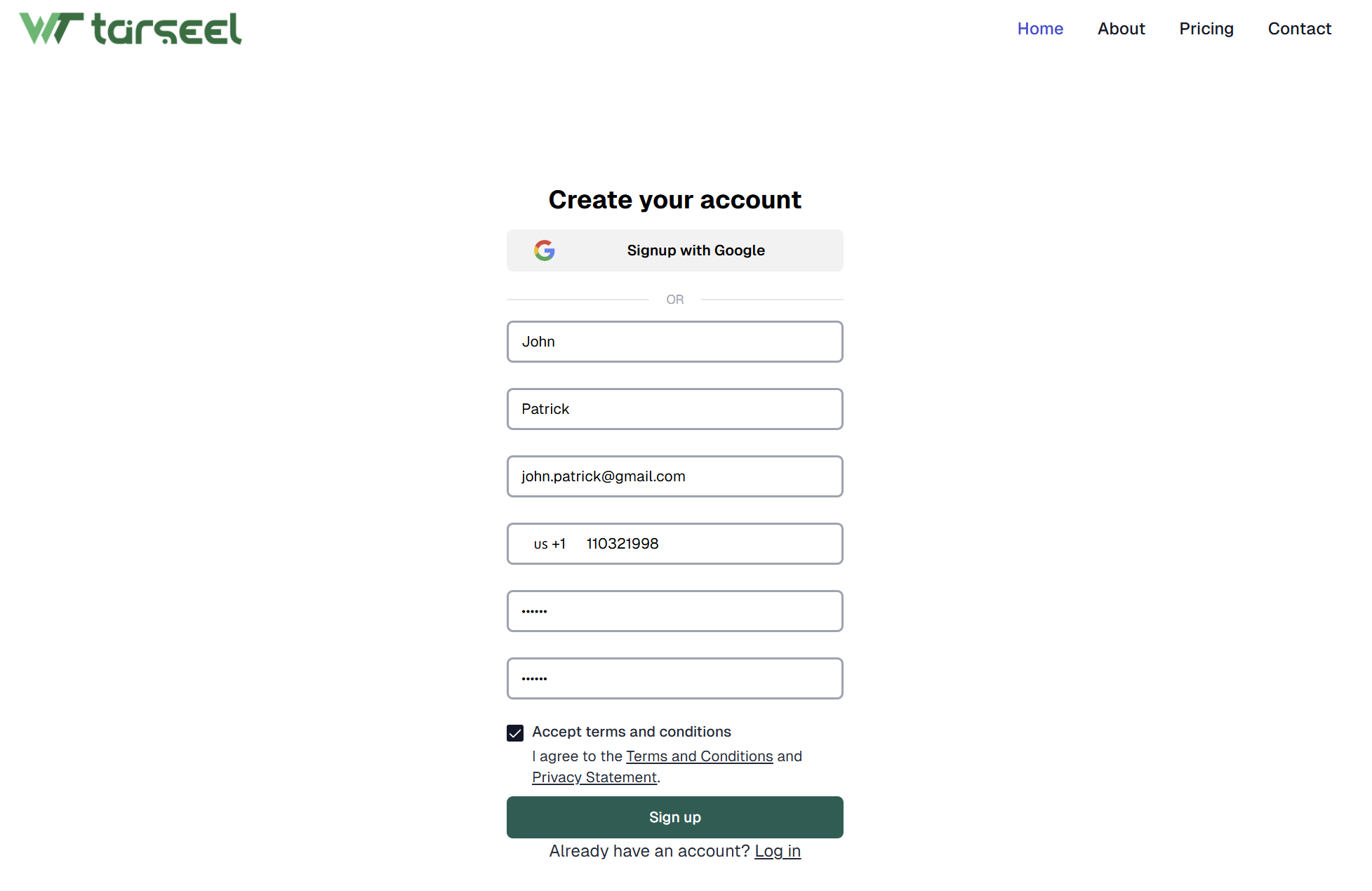
Go to the wetarseel Signup Page by clicking here.
You can sign up using your Google account, or if you prefer, you can complete the registration form using your business email.
Step 2: Add Your Company Business Name
After signing up, enter your Business Name and click on Save to proceed.
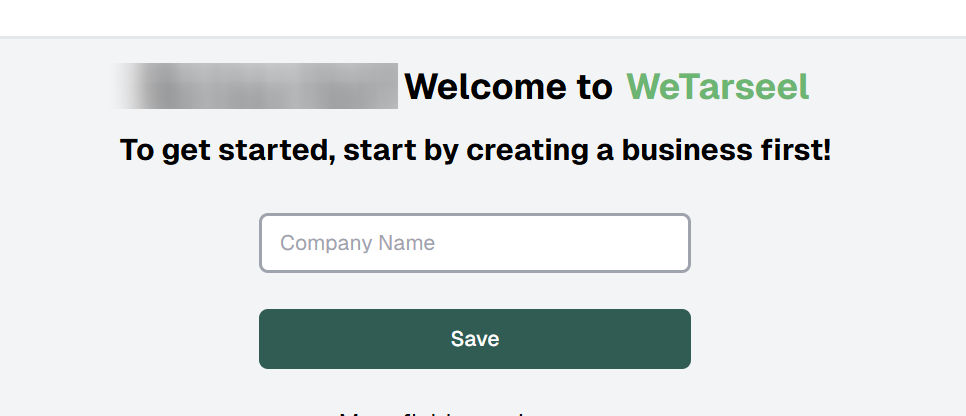
You will then be directed to your Dashboard, where you can manage your account settings.
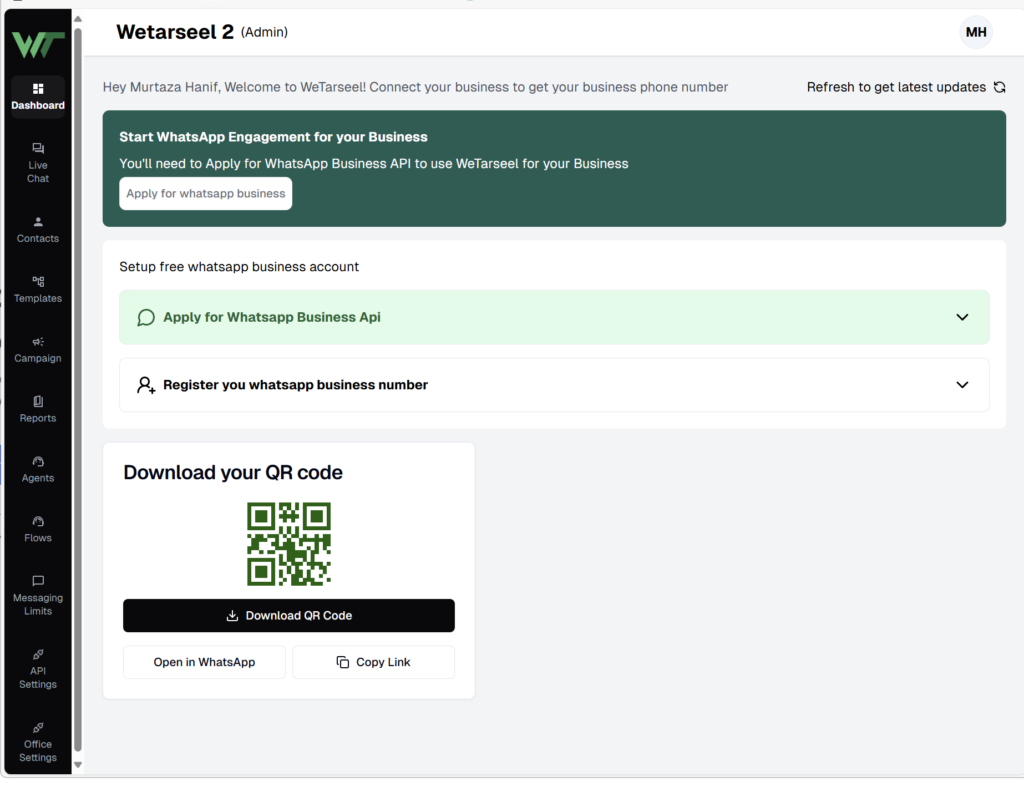
Step 3: Update Your Business Profile
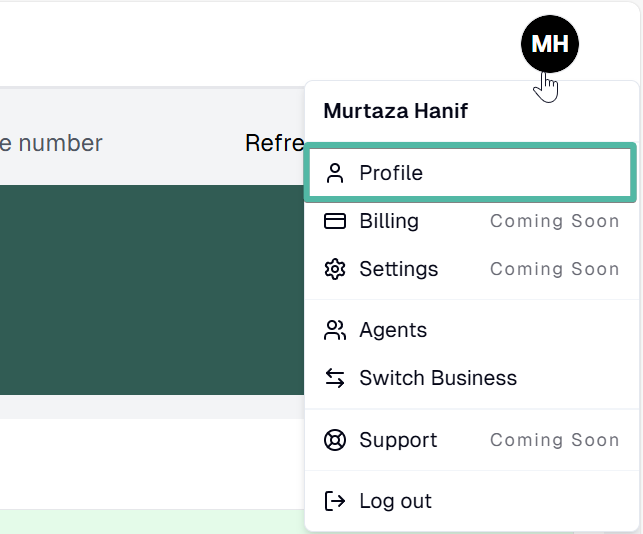
Go to your profile and enter essential business details, such as:
- Billing Currency & Time Zone
- Business Logo & Profile Logo
These details help Wetarseel customize your experience for better business management.
Step 4: Apply for WhatsApp Business API
In your Dashboard, click on the “Apply for WhatsApp Business” button to initiate the application for the WhatsApp business platform.
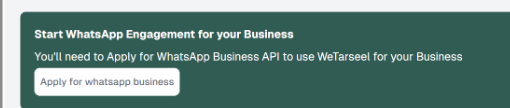
Make sure you have admin access to the Facebook Business Manager account to continue with the application.
Note – Make sure to get your Facebook Business Manager Account verified to get complete access to WhatsApp business platform. You can get it verified simultaneously while applying for WhatsApp business platform or even after procuring the WhatsApp business platform.
Step 5: Click ‘Continue’
A Facebook Login screen will pop up.
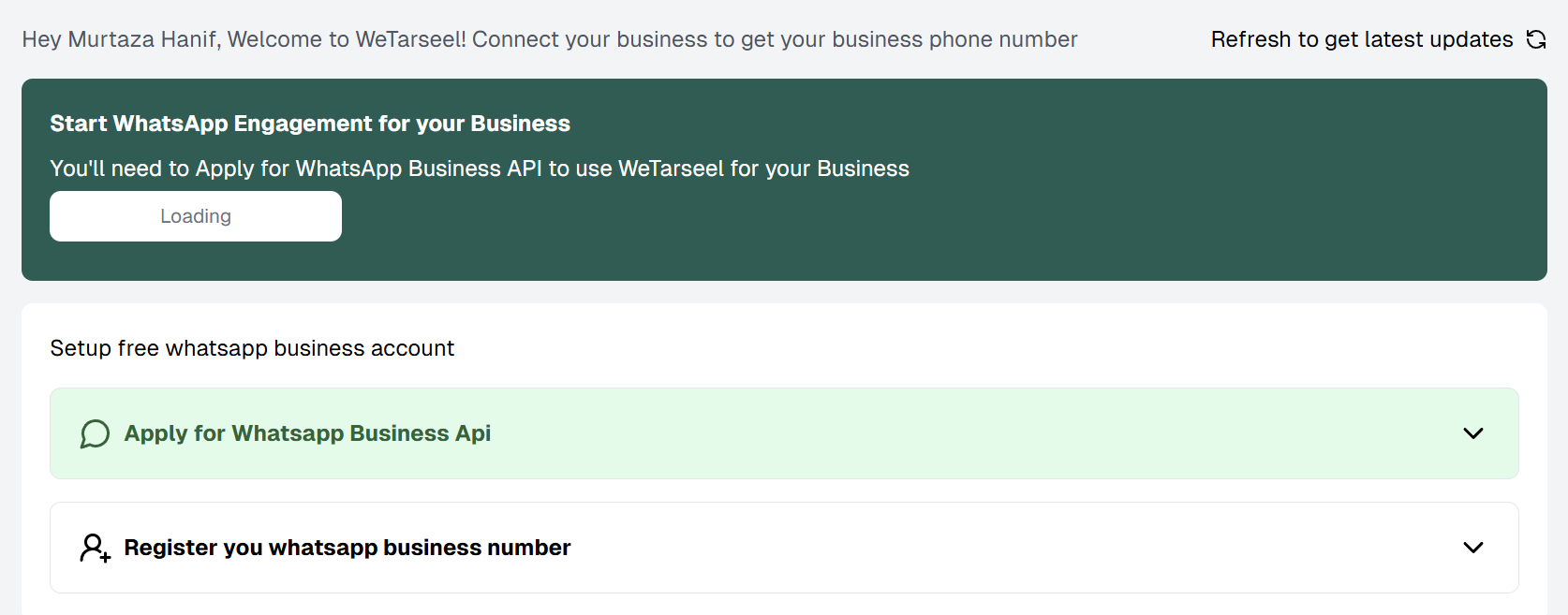
After logging into your Facebook account, click on the “Continue” button to proceed.
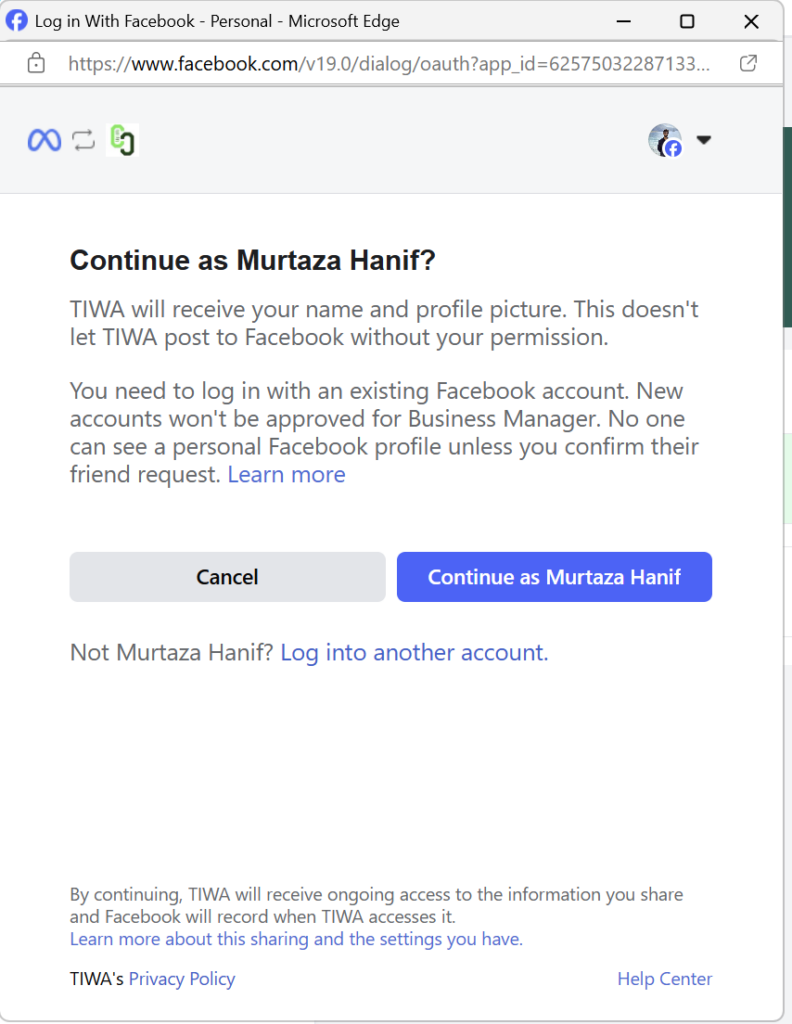
Step 6: Tap ‘Get Started’
Read through the permissions shared and click on “Get Started” to link your Facebook account with Wetarseel.
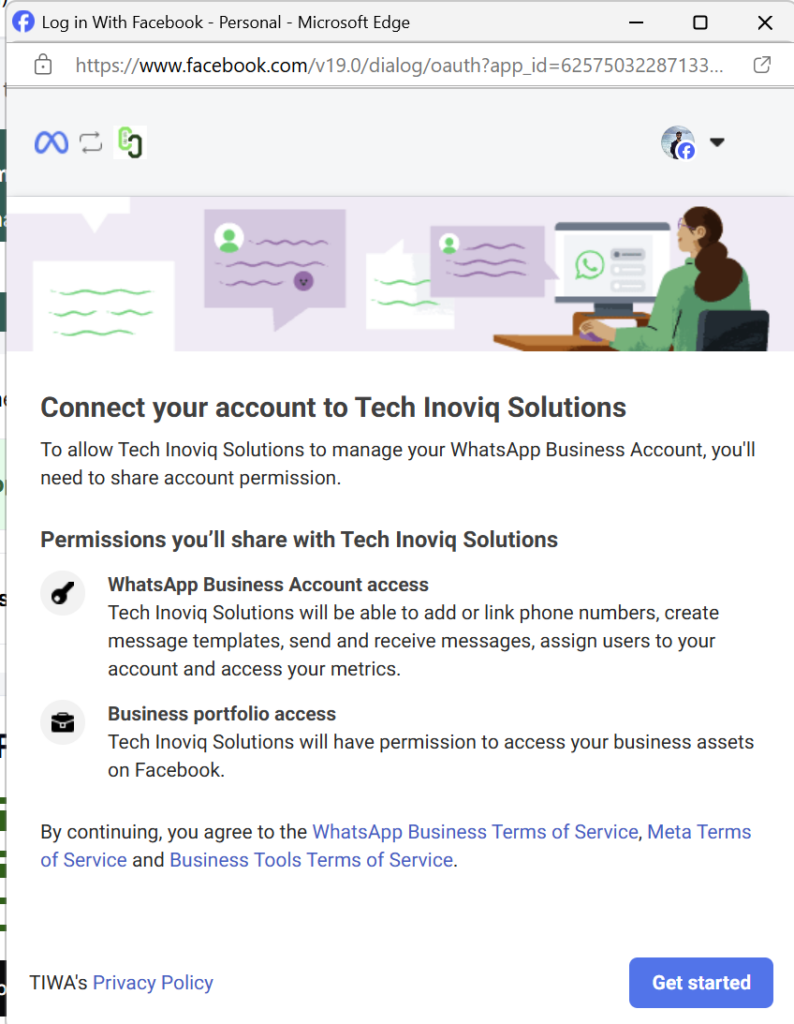
Step 7: Select Your Facebook Business Manager Account
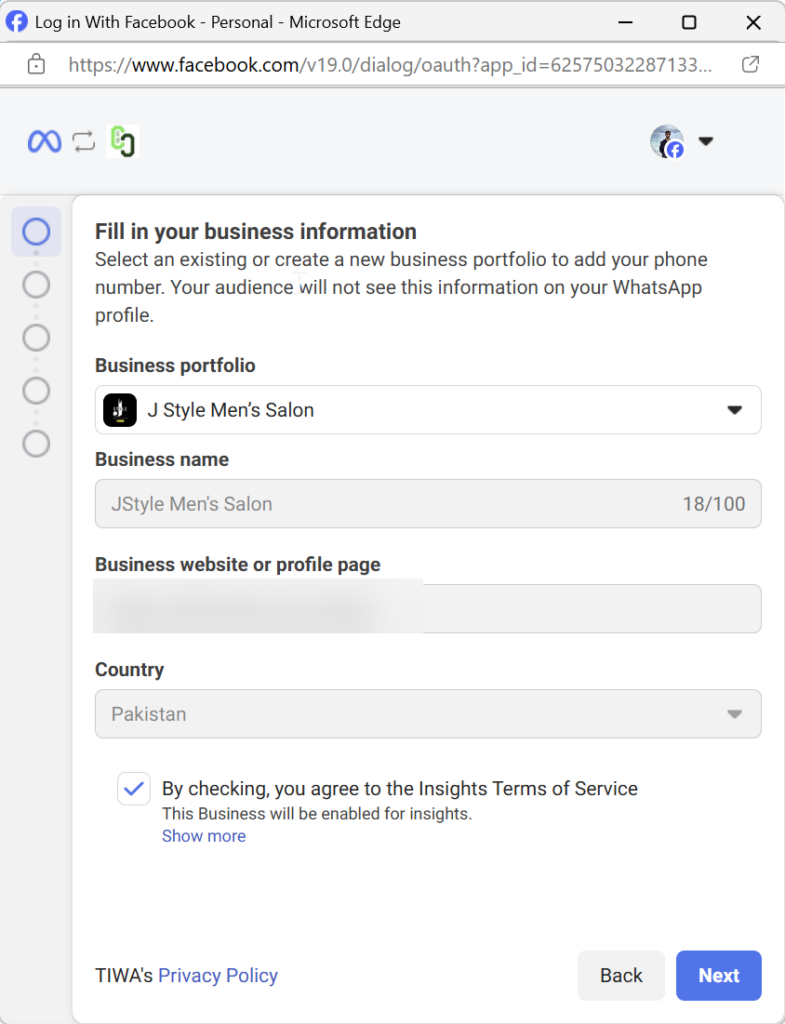
- Choose the Facebook Business Manager Account that you wish to connect with your WhatsApp business platform account.
- Once selected, click Continue.
Step 8: Create Your WhatsApp Business Profile
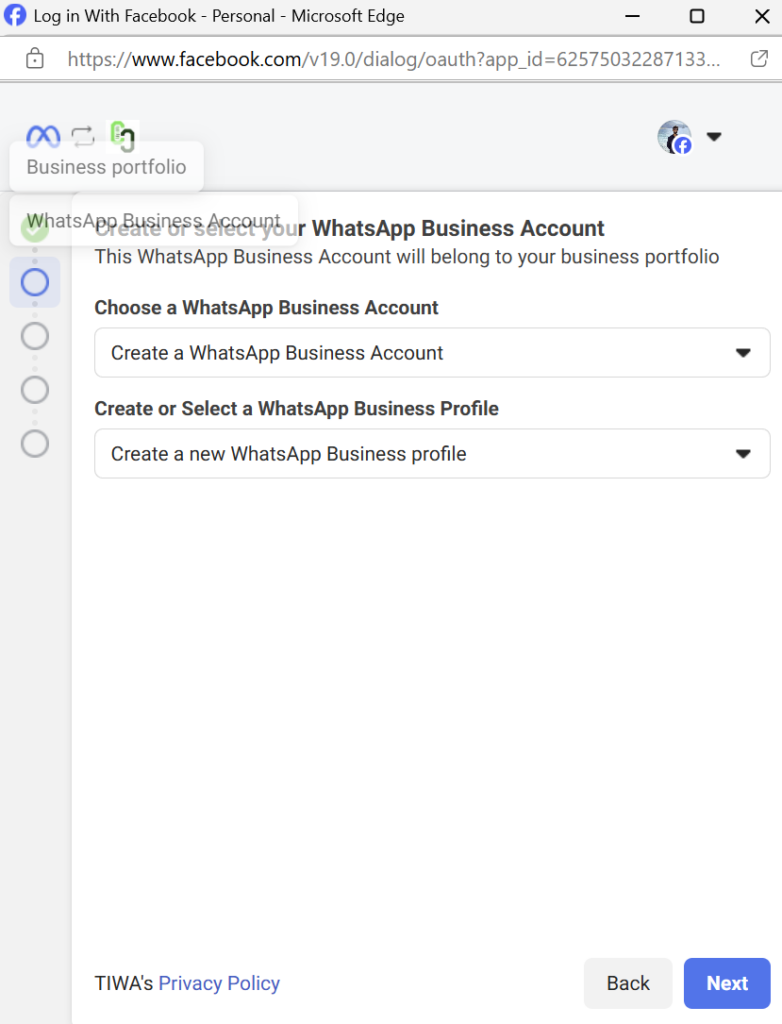
You will now be prompted to create a WhatsApp Business Profile:
- Choose a WhatsApp Business Account Name. This is not the display name, but an internal name for your WhatsApp Business account in Facebook Business Manager.
- Set your WhatsApp Business Display Name (this is what customers will see).
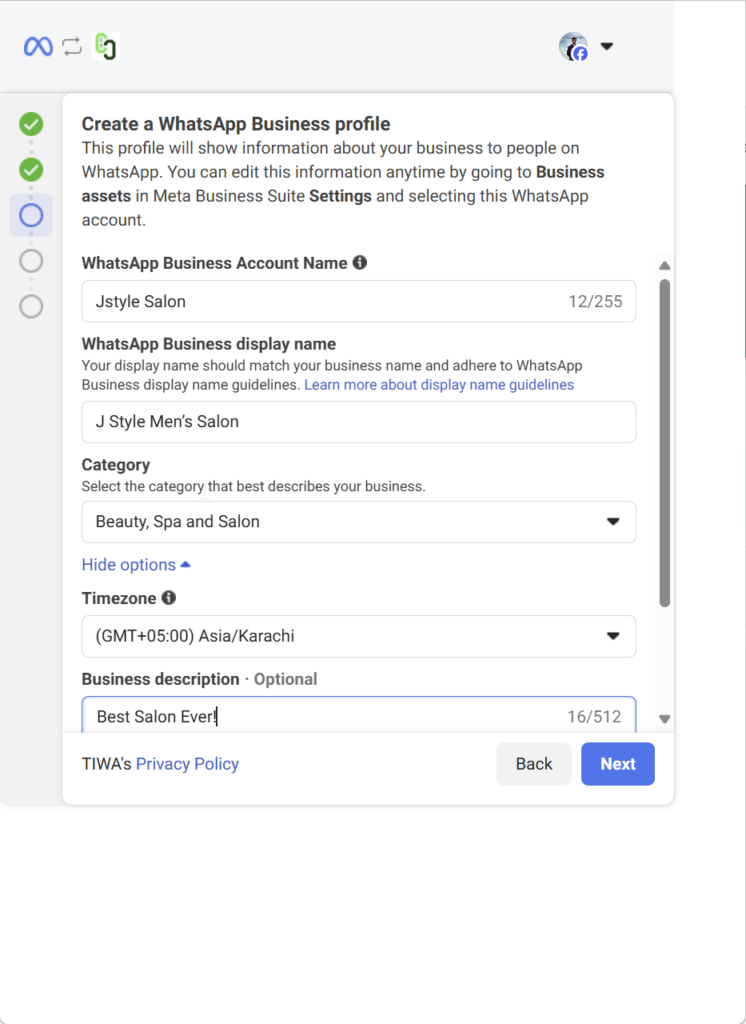
- Select your Business Category from the available options to categorize your business (e.g., Retail, Education, Hospitality).
Step 9: Add a New or Existing WhatsApp Business Number
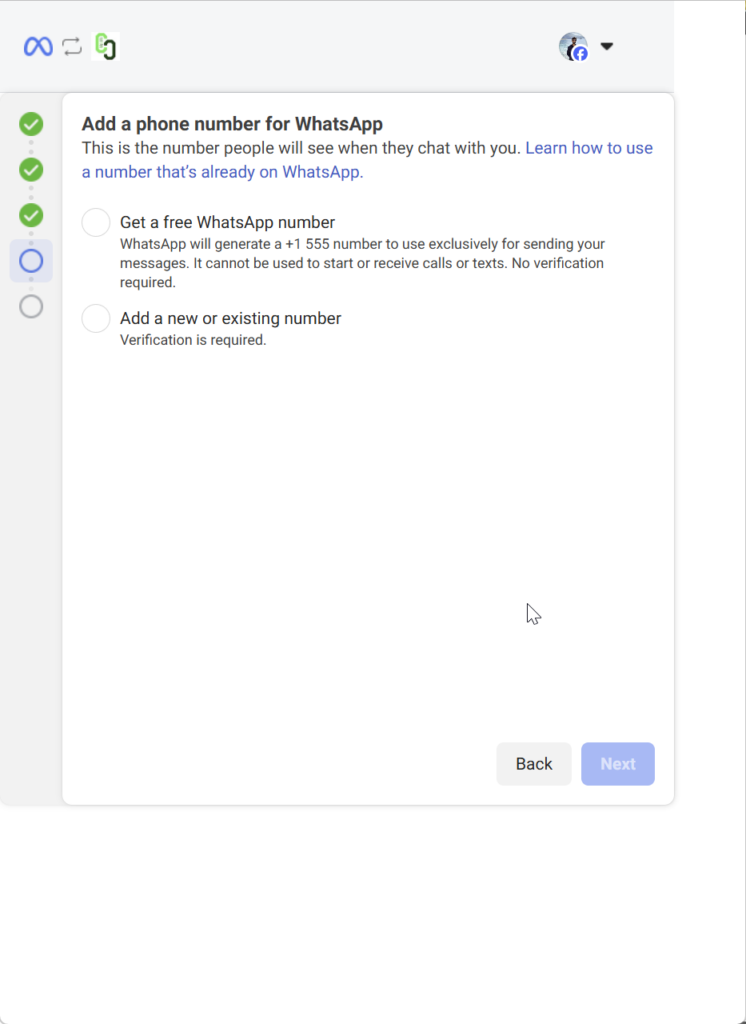
- Select “Add a new or existing number” and enter the Phone Number on which you need to get the WhatsApp business platform.
- Choose a new phone number or an existing one that is not yet linked with WhatsApp.
- Make sure the number is connected and able to receive code via SMS or Voice for verification.
- After adding your number, press ‘Send Code’.
Step 10: Click on Register your WhatsApp business Number
Last step click on register your WhatsApp business Number and enter six digit of your choice and remember that.
Congratulations! You’re one step closer to leveraging WhatsApp business platform to grow your business.
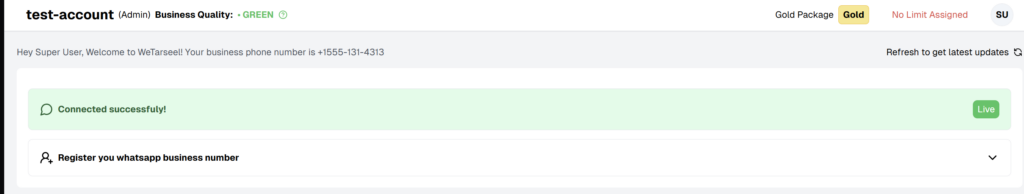
Most applications are reviewed and approved within 10 minutes. However, the approval of your Display Name may take up to 3-4 hours.
Once the review is complete, the status of your WhatsApp business platform will be updated to LIVE in the Wetarseel platform.
Last step you need to add credit card on WhatsApp Manager of Meta follow this user guide
Final Thoughts
By following these steps, you will have successfully applied for the WhatsApp business platform through Wetarseel, unlocking features like WhatsApp Broadcasting, automated messaging, and much more for your business. With easy setup and integration, Wetarseel ensures you can get the most out of your WhatsApp business platform, helping you scale customer interactions and drive growth.
If you encounter any issues during the process or have any questions, Wetarseel’s support team is available to assist you.
Ready to start using WhatsApp for your business growth? Here’s a simple guide to create your WeTarseel account and explore how it can support your marketing and customer conversations. It only takes a few steps to get started—and you’ll be one step closer to better engagement and smoother workflows.